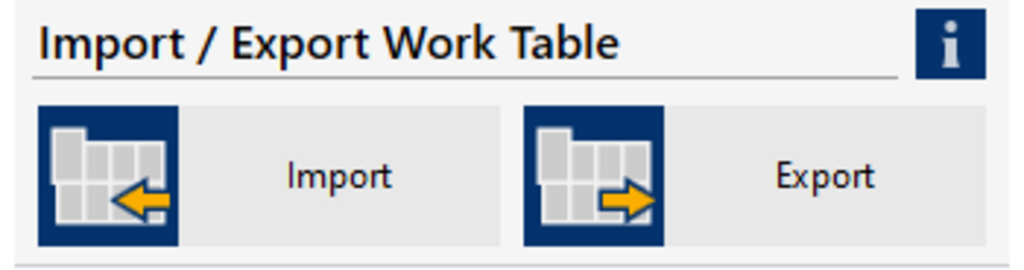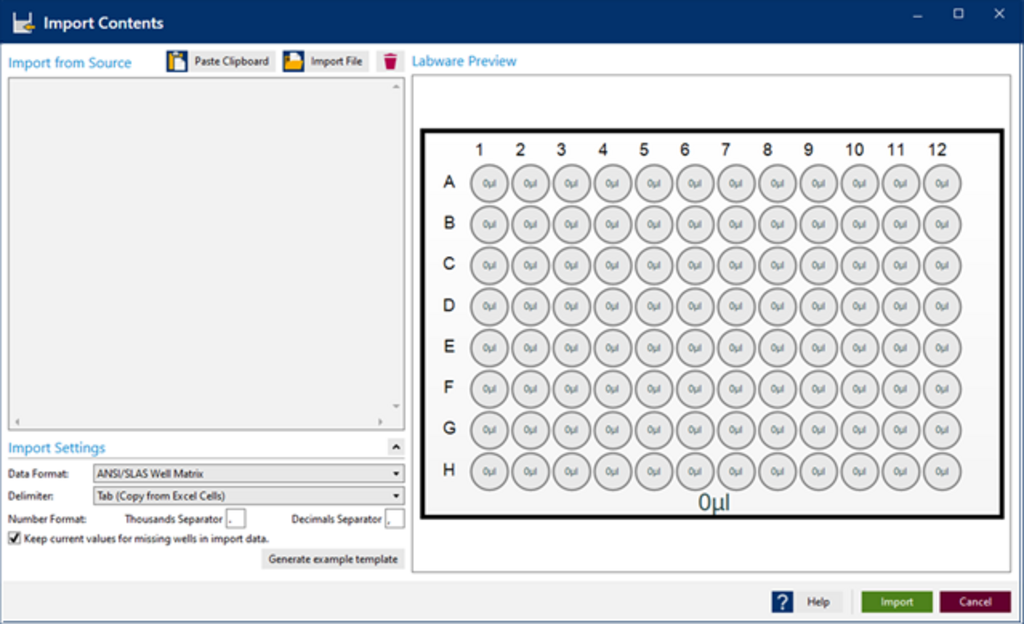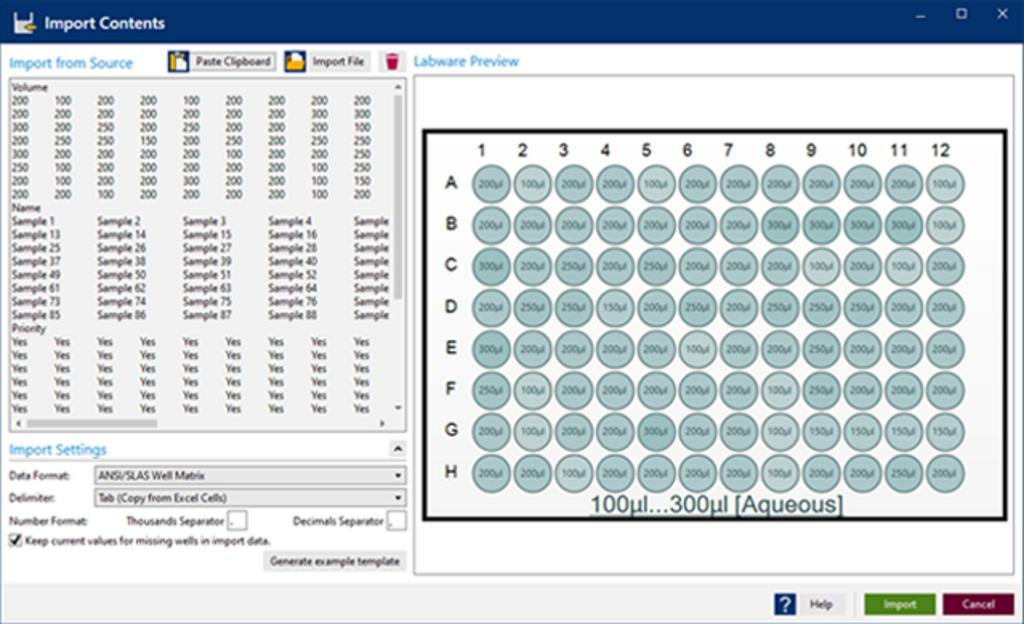Tips and tricks for automatic pipetting with the Liquid Handling Station
The Liquid Handling Station software is easy and intuitive to use, without any programming knowledge. In addition, numerous special functions and settings make working with the software easier.
We have summarized new and popular features for you:
Save time with planned user interventions
From software version 4.3 you can extend the Break Command for planned user interventions (Empty Waste and/or Refill Tips), instead of user interventions planned by the system.
Now you can not only plan the time of emptying the WasteBox and refilling the tips but also reduce the number of user interventions by combining breaks for several tasks.
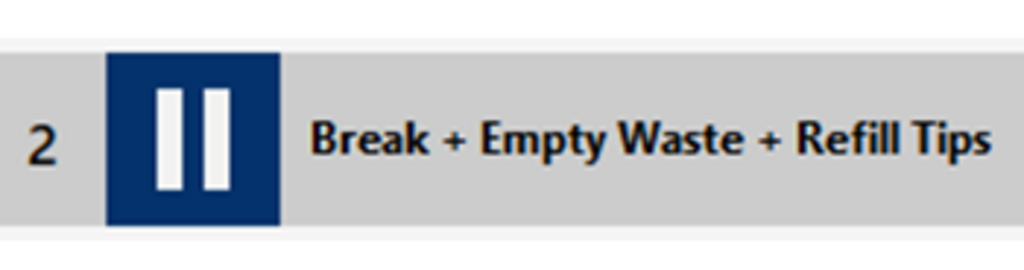
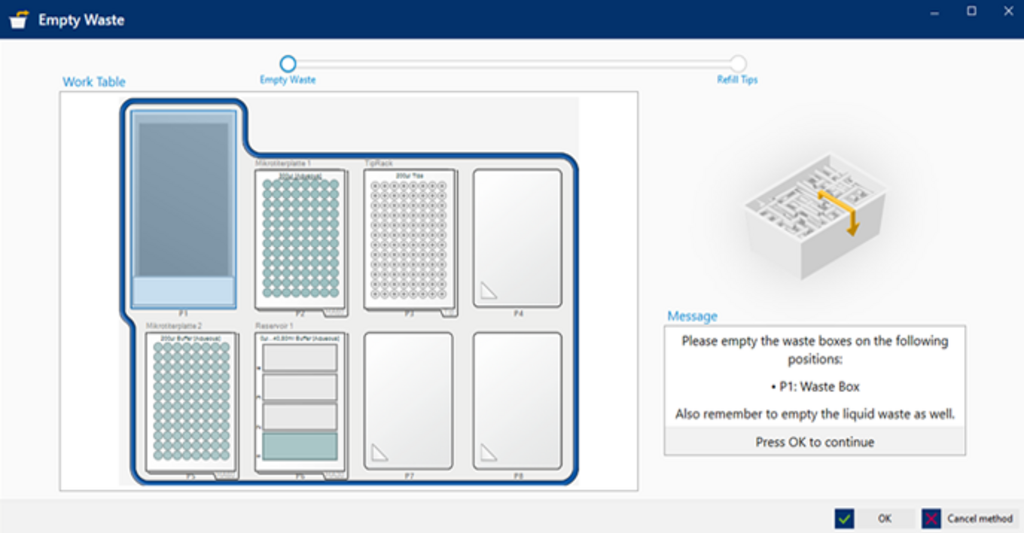
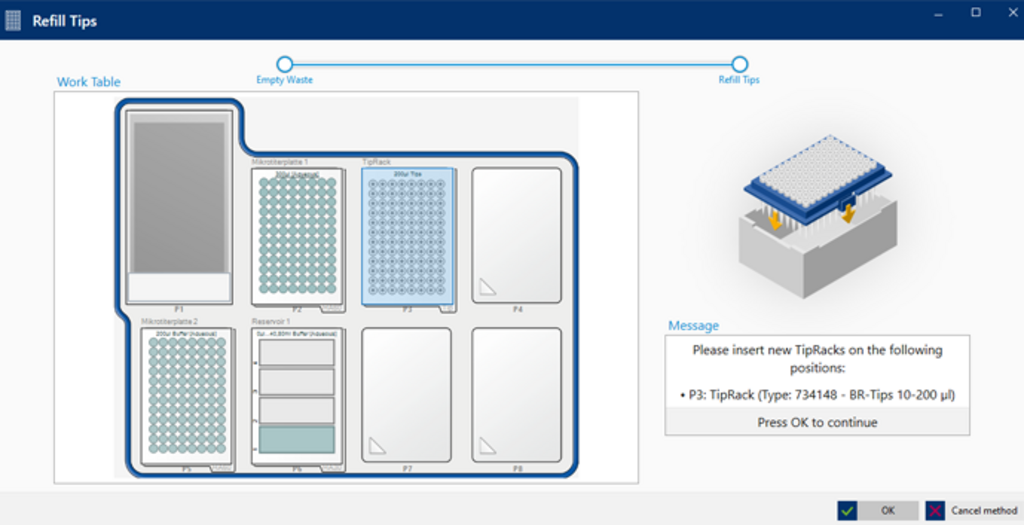
Drag and Drop of commands
Drag and Drop of commands is now possible when changing the settings in System Settings -> Appearance:
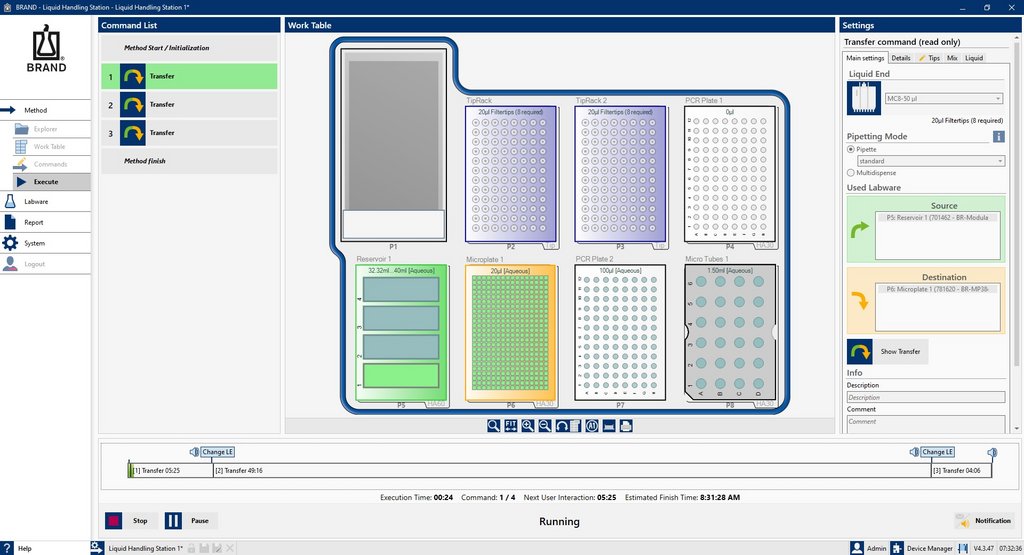
Importing well contents when creating methods
Importing well contents:
You are using labware with lots of different well contents?
You don't have to type each information individually, but you can now import them e.g. from a spreadsheet.
It is also possible to import the whole Work Table into a new method:
As you probably know: You can import method, labware and liquid type files into the software.