The new generation: HandyStep® touch
The first repetitive pipette with touchscreen operation
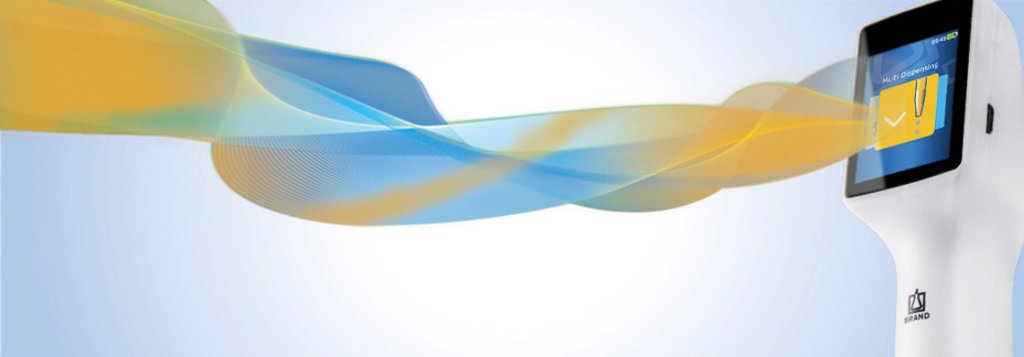
But that is not the only advantage in terms of convenience. On many other devices, changing tips requires force and patience and presents a risk of contamination. This is not the case with the new HandyStep touch. Insert the tip up to the locking position and initiate automatic locking with a tap of your finger – done. Thanks to electronically-controlled tip ejection, removing tips is just as easy: a simple tap on the display screen followed by a quick touch of a button and the tip is ejected. Dispensing is a piece of cake, too.

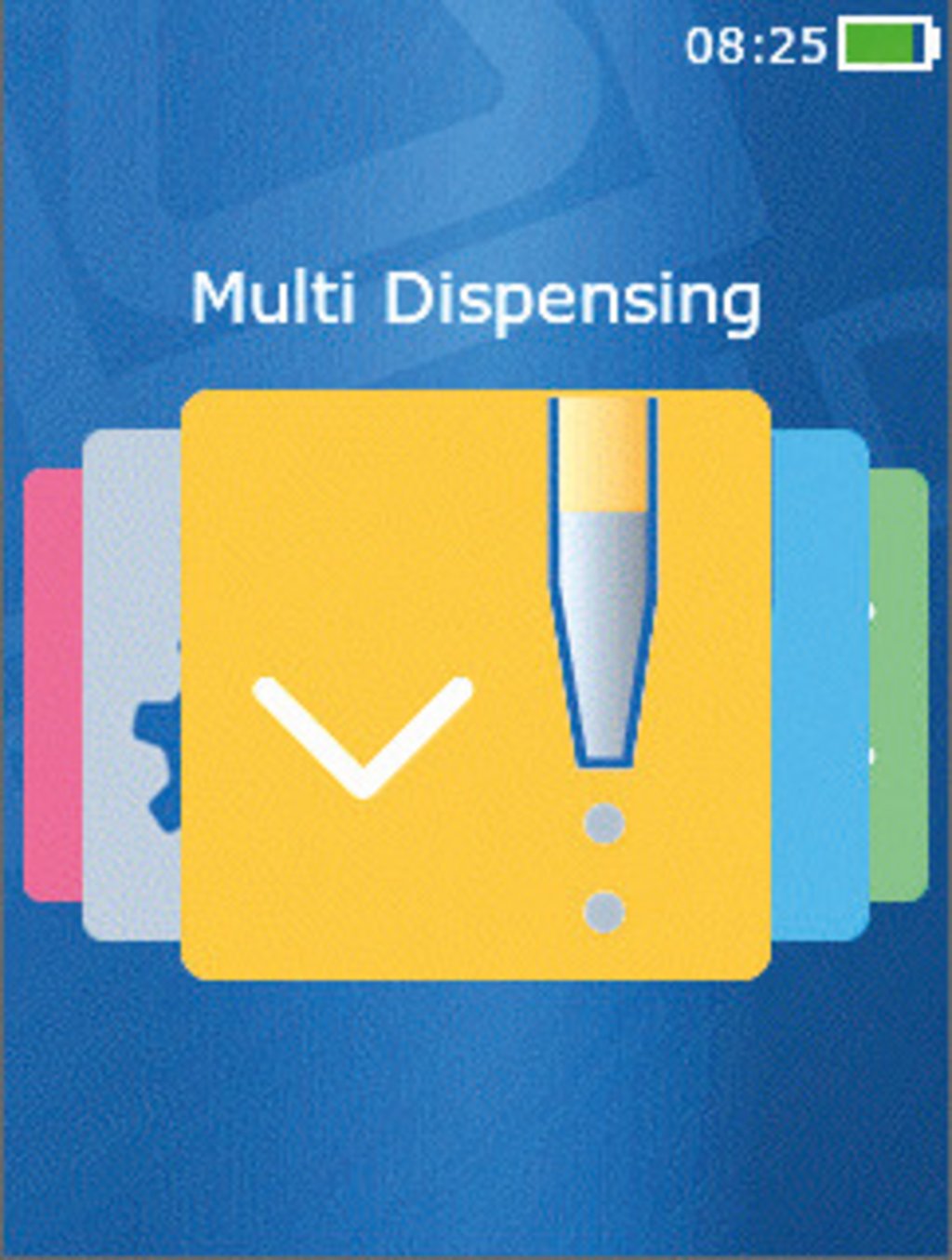
The unique Step button, situated on the back, enables you to work effortlessly. The button is operated with the index finger in a linear movement. This reduces the risk of RSI (repetitive strain injury syndrome). The user interface (UI) was inspired by smartphones and uses self-explanatory, easily understood symbols.

In addition to the standard modes “Multi-Dispensing,” “Auto-Dispensing” and “Pipetting,” which are found on the HandyStep touch, the HandyStep touch S also includes the modes “Sequential Dispensing,” “Multi-Aspiration” and “Titration.” With the integrated Favorites function, complex processes can be saved in order to save time. This way they don’t have to be repeatedly stored on the device. Once a defined process is saved as a favorite, the user can access it again and again.

Setting up different dispensing steps in “Sequential Dispensing” mode is particularly straightforward. Up to 10 different steps are defined in a table, depending on requirements with individual volumes. Steps can be changed, added or deleted at each position of the table, at any time. Multiple steps can be viewed at the same time in a table, without moving the view. This way, the user recognizes immediately when an error has occurred in the series; for example, as a result of duplication or skipping a work step.

The device demonstrates its strengths not only during, but also after a work process. Cleaning the glass display screen has proved to be considerably easier and faster than cleaning a button-controlled multiple dispenser. When required, the robust glass surface can be cleaned using standard detergents and disinfectants, without damaging the display.
The multiple dispenser is even capable of learning
Each user has their own individual work tempo. In “Auto-Dispensing” mode, the device can use learning mode to calculate the average from three dispensing processes and continues to work at this rate when the Step button is pressed. This function reduces hand strain, particularly during long series. Separate time displays are also possible. In all modes, the device also remembers the last tip that was used and the corresponding settings – practical when frequently working under identical conditions.
Documents download

Charging stand with LED strip
HandyStep touch is simple and efficient to charge, too: when placed in the optional charging stand, the battery of the HandyStep touch charges inductively. The charging stand itself features an LED strip that lights up during charging. Once the battery is charged, the LED turns off, thus indicating that the device is fully operational again.
The HandyStep touch multiple dispenser automatically detects the volume of BRAND PD-Tips II. The previous generation of BRAND PD-Tips and tips from many other manufacturers can be also used.
Due to the positive displacement principle, the HandyStep touch can be used for a wide range of applications, also for volatile, foamy or highly viscous media.
Further information is available at www.brand.de/touch



